YourMembership Updates Expand Data Security
![]() Print this Article | Send to Colleague
Print this Article | Send to Colleague
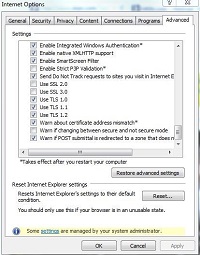
As an AMCI software provider, YourMembership is preparing to launch a change in security that affects all of the major browsers (IE, Chrome, Firefox, Safari). We want you to be aware and ready as well. This change may only affect a small number of site users, but we want to make sure that you are armed with information you will to need maintain access through this transition.
If your device (computer, tablet, laptop, etc.) doesn’t load our website or site, simply follow these directions to make everything work again:
To adjust settings in Internet Explorer, go to the "gear" or option menu icon and select Internet Options > Advanced tab, then scroll down to security and make sure the 3 check boxes next to TLS 1.0, 1.1, 1.2 are all checked, and SSL 2.0 and 3.0 are unchecked. Then hit Apply and OK.
If you have any questions, please contact AMCI at 571-527-3108.
