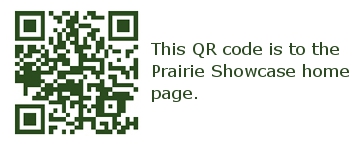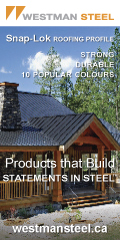What are QR codes and how can they help your business? Keep reading to find out.
 Print this Article | Send to Colleague Print this Article | Send to Colleague
Quick Response codes (QR codes) and other two-dimensional codes are expected to achieve widespread use this year – and for good reason. Consumers want immediate access to what’s relevant and QR codes are being used to make that possible.
QR Codes 101
If you’re not yet familiar with QR codes, they’re similar to the barcodes used by retailers to track inventory and price products at the point of sale. The key difference between the two is the amount of data they can hold or share.
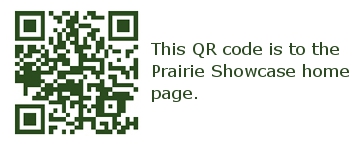
Bar codes are linear one-dimensional codes and can only hold up to 20 numerical digits, whereas QR codes are two-dimensional (2D) matrix barcodes that can hold thousands of alphanumeric characters of information. Their ability to hold more information and their ease of use makes them practical for businesses.
When you scan or read a QR code with your iPhone, Android or other camera-enabled Smartphone, you can link to digital content on the web; activate a number of phone functions including email, IM and SMS; and connect the mobile device to a web browser.
Any of these desired functions are easily achieved by properly creating your QR code. It’s simple process of entering the appropriate data into the QR code generator, described below, and it all takes just a few minutes.
The ability of QR codes to connect people with each other and to multimedia digital content is very useful for businesses and consumers alike.
How QR Codes Work
QR code generators – there a number of sites for generating QR codes and they’re all free. An internet search for QR code generator will offer many choices.
Applications for QR Codes
Sharing – there’s no limit to how, or even how much, you can share with QR codes. While a video or landing page is easily shared, you could go further and share an entire eBook and even multiple pieces of content that share a common link.
Community – Sharing is how you build community, and one of the favorite arenas for doing this is Facebook. You can create a QR code that links your mobile device to a fully functioning LIKE button for your Facebook page.
- Make sure your phone can scan a QR code with its camera, either with an application that you download or via software that's already installed on your phone. To find out what application to use for your phone, we recommend doing a Google search for the model of your phone along with "QR reader".
- When you see a QR code, use your phone's application to scan it. If you're scanning a QR code on one of the window decals that we've sent to thousands of businesses, you'll quickly be taken to that business' mobile Place Page on Google, where you can:
- Read reviews to see what other users think about the business
- Find an offer that the business has posted to their Place Page
- Star the business to remember to check it out later, or to remember to visit again
- Leave a review right after you leave the business. What's a better time to write what you think, than when you've just visited?
|