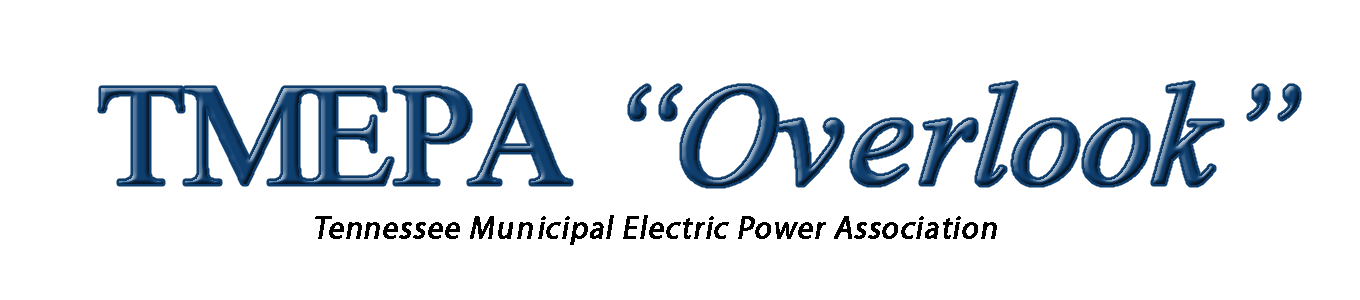Take a look in the mirror: Evaluating your utility website (Part One) by Jared Dovers, WordSouth
![]() Print this Article | Send to Colleague
Print this Article | Send to Colleague
Note: This is the first of a two-part series on practical ways a utility can consistently keep their website looking professional, staying on message and helping their customers.
Every utility communicator has a different reaction when you ask them what they think about their website. Some are itching to enter it into national competitions; some will quickly change the subject or just shake their head in sadness. Most are in-between: Their website is serviceable, but they’d sure like some changes.
How do you go about improving a website? Do you need to recreate your website from the ground up every time the look becomes dated?
Not really. In fact, keeping a website functioning well and looking great works on exactly the same principle as your vegetation management programs: Address a small amount at a time consistently, and you’ll see great results.
So what can you do to evaluate and improve your site?
STEP ONE: Form the Web Committee, if you haven’t already
You need a team of employees dedicated to meeting and reviewing segments of your website on a consistent basis. Ideally, this group consists of your communications staff, as well as people who come into contact each day with your customers. Customer service representatives make an ideal choice.
It would also be prudent to involve someone from your IT department. While they may not be interested in talking about design choices, they certainly can help the committee quickly evaluate if an idea is possible, easily implemented or best tabled for another time.
STEP TWO: Create a detailed map of your website
Have your committee go through every page of your website and build a map. You probably learned about "mind maps" in junior high, where you start with a central idea in a circle and then branch off of it. You may not have thought about them since that time, but, they’re prefect for detailing how your website functions. Start with your home page in the middle, then go to subpages and then document each form, downloadable PDF, etc.
Also be sure to consider your orphaned pages. More often than not, your website has pages on it that are not accessible by any menu. This is the time to find those pages and make sure they’re accounted for as well.
STEP THREE: Combine and trim
The committee’s next task should be to take all those pages and subpages and see if they can be re-organized. Can pages be combined? Can some pages be eliminated entirely? Chances are the answer to both of those questions is "yes!"
Having fewer pages, and a simplified way to find them, makes maintaining your website much easier. To go back to our tree-trimming example, the less miles of power line you have to worry about, the less work for the vegetation managment crew.
That’s all for Part One. In the next article, we’ll go through the types of questions the committee needs to ask about every page on your website. We’ll also give a few principles on updating images, text and more.
*******************
Jared Dovers is Chief Operating Officer at WordSouth — A Content Marketing Company, serving electric and telecommunications providers since 1996. Jared can be reached at jared@wordsouth.com.
JARED DOVERS
Chief Operating Officer
Vice President, Electric Utility Communications
WordSouth.com
256-638-5394
Every utility communicator has a different reaction when you ask them what they think about their website. Some are itching to enter it into national competitions; some will quickly change the subject or just shake their head in sadness. Most are in-between: Their website is serviceable, but they’d sure like some changes.
How do you go about improving a website? Do you need to recreate your website from the ground up every time the look becomes dated?
Not really. In fact, keeping a website functioning well and looking great works on exactly the same principle as your vegetation management programs: Address a small amount at a time consistently, and you’ll see great results.
So what can you do to evaluate and improve your site?
STEP ONE: Form the Web Committee, if you haven’t already
You need a team of employees dedicated to meeting and reviewing segments of your website on a consistent basis. Ideally, this group consists of your communications staff, as well as people who come into contact each day with your customers. Customer service representatives make an ideal choice.
It would also be prudent to involve someone from your IT department. While they may not be interested in talking about design choices, they certainly can help the committee quickly evaluate if an idea is possible, easily implemented or best tabled for another time.
STEP TWO: Create a detailed map of your website
Have your committee go through every page of your website and build a map. You probably learned about "mind maps" in junior high, where you start with a central idea in a circle and then branch off of it. You may not have thought about them since that time, but, they’re prefect for detailing how your website functions. Start with your home page in the middle, then go to subpages and then document each form, downloadable PDF, etc.
Also be sure to consider your orphaned pages. More often than not, your website has pages on it that are not accessible by any menu. This is the time to find those pages and make sure they’re accounted for as well.
STEP THREE: Combine and trim
The committee’s next task should be to take all those pages and subpages and see if they can be re-organized. Can pages be combined? Can some pages be eliminated entirely? Chances are the answer to both of those questions is "yes!"
Having fewer pages, and a simplified way to find them, makes maintaining your website much easier. To go back to our tree-trimming example, the less miles of power line you have to worry about, the less work for the vegetation managment crew.
That’s all for Part One. In the next article, we’ll go through the types of questions the committee needs to ask about every page on your website. We’ll also give a few principles on updating images, text and more.
*******************
Jared Dovers is Chief Operating Officer at WordSouth — A Content Marketing Company, serving electric and telecommunications providers since 1996. Jared can be reached at jared@wordsouth.com.
JARED DOVERS
Chief Operating Officer
Vice President, Electric Utility Communications
WordSouth.com
256-638-5394