What can members see on your SocialLink profile?
Print this Article | Send to Colleague

Did you know that you can adjust what RFMA members can and cannot see? Update and manage your profile’s privacy settings by:
-Logging into SocialLink on rfmaonline.com
-Clicking on your name in the right hand corner
-Clicking on the “Account + Settings” tab
-From there you can update, edit or manage your SocialLink profile. Click on the person icon next to your profile’s fields to change whether the field is visible to RFMA members or not.
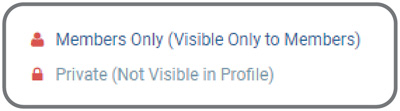
Questions? Contact Rheagan Willis at rheagan@rfmaonline.com

