Construction Cameras Break Through Barriers in Project Management
![]() Print this Article | Send to Colleague
Print this Article | Send to Colleague
BY CHANDLER MCCORMACK
OXBLUE CEO
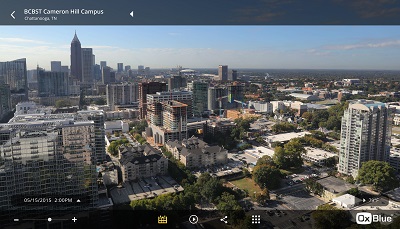 Project managers are not the only team members responsible for managing various aspects of construction projects. General contractors, project owners – and their teams – are all involved in making decisions that affect quality, costs and timelines on any project. A construction camera that provides time-lapse capabilities, a well-organized photographic record, and live video serves the interests of all these roles by enabling them to see, track and document jobsite activity even when they’re not at the site.
Project managers are not the only team members responsible for managing various aspects of construction projects. General contractors, project owners – and their teams – are all involved in making decisions that affect quality, costs and timelines on any project. A construction camera that provides time-lapse capabilities, a well-organized photographic record, and live video serves the interests of all these roles by enabling them to see, track and document jobsite activity even when they’re not at the site.THE VALUE OF VISUAL INFORMATION IN IMPROVING COMMUNICATION AND REDUCING DELAYS AND ERRORS
Imagine that a general contractor or project manager at the construction site is called over to weigh in on an issue discovered by one of the trades. He’s not going to walk over, close his eyes and listen to a description of the problem. He’s going to look at it. He’s going to see what’s going on in order to make an informed decision about how it needs to be handled.
But what if he’s not at the site? Work might be delayed until he can get there or the problem is addressed in a volley of phone calls, voice messages, emails and texts – kind of like listening to a description with eyes closed. Getting a correct and complete read on the issue will depend on how well everyone involved communicates, and any miscommunication or misinterpretation about the problem and the solution can result in costly errors and delays.
A construction camera overcomes this kind of communication pitfall by providing remote jobsite visibility through high-resolution still photos and live video. Whether they’re five miles or 500 miles away from the site, everyone involved can see the work in question and be sure they’re all on the same page when addressing the problem. A user-friendly image archive also allows quick research into the origins and scope of the problem, lending insight and confidence in how it’s resolved.
MONITORING QUALITY ROUTINELY TO CATCH ERRORS EARLY
A construction camera makes it easy for teams to keep on top of quality from office computers, laptops and mobile devices. It takes just a minute or two to access the latest images of work done, zoom in on them and verify that work is being done according to plan. And if it isn’t, the ability the monitor quality frequently means that any errors can be caught and corrected early, thereby minimizing costs and delays.
TRACKING PROGRESS FOR BETTER SCHEDULING
Scheduling equipment, crews and materials is tough, especially when so many things can derail even the most realistic timelines. Automatic time-lapse movies and up-to-date high-resolution images give teams the ability to constantly and easily monitor progress at the site. By being able to more accurately predict whether a project is on track for achieving certain milestones, crews, equipment and material deliveries can be scheduled and sequenced more efficiently.
MANAGING MULTIPLE PROJECTS EFFECTIVELY
A construction camera doesn’t replace the need for jobsite visits, and it isn’t intended to. Instead, it enables teams to make smart decisions about when investing the time and expense to visit a site is warranted and when a project can be monitored and managed just as effectively remotely.
This makes managing multiple projects at the same, and managing them well, doable. When each project has a camera documenting it, a project manager can monitor and track them remotely. When a project does call for a site visit, the PM can be there and still stay on top of the quality and progress of the other projects.
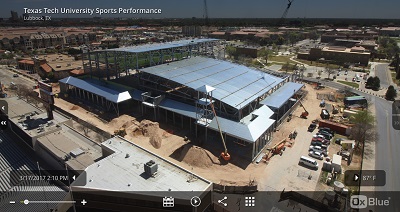 WHAT TO LOOK FOR IN A CONSTRUCTION CAMERA
WHAT TO LOOK FOR IN A CONSTRUCTION CAMERAThough some cameras provide both still photos and live video, still photos are by far the better way to capture projects. Live video is useful when a PM or GC (or anyone else) needs to see action as its taking place, and it’s a good option to have. But overwhelmingly it’s the still high-resolution photos that provide the information, details and ready accessibility users need. They are also what time-lapse construction movies are made from.
The camera should take and transmit images at least every 15 minutes .This interval is more than sufficient to document the important developments and changes in a build or on a jobsite. The images should be high-resolution (from six to 50 megapixels) and automatically stamped with date, time and data on weather conditions at the construction site.
The construction camera interface (also known as the user interface) is what enables users to access, view, and interact with the images. The interface should work with smartphones and tablets, as well as office workstations and laptops. Look for features that make it easy to locate and view images from any date and time throughout the project and for the ability to generate time-lapse movies. Built-in time-lapse technologies can include automatic generation, in which the program automatically selects the images and time frame for the time-lapse, and a custom option that lets the user set key parameters to guide time-lapse generation.
Finally, while the value a camera brings to a project lies in enabling off-site monitoring and management, how it impacts the site is important too. It should be easy to deploy and require little to no attention from crews at the site after that.
Chandler McCormack is co-founder and CEO of OxBlue. When working as a civil engineer, McCormack recognized how remote visual access to construction projects could reduce project costs, improve efficiency and quality and help keep projects on schedule. Today, OxBlue provides construction cameras, service and support to general contractors and project owners to bring new efficiency to project documentation, management, and marketing.
