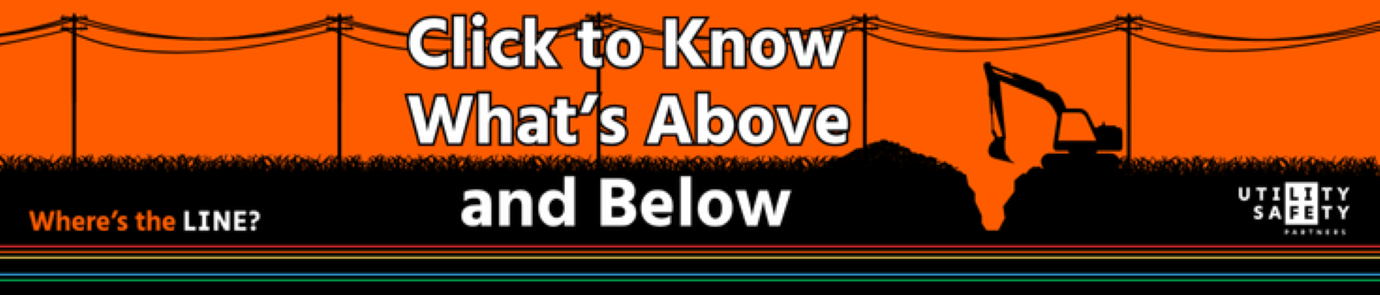Getting the most out of your online experience
Print this Article | Send to Colleague
Getting the most out of your online experience
Submitting your locate request online can save you time and energy, but did you know there is a number of other online options that can help you get the most out of the One-Call system? Once logged into an online account these options can help with a variety of tasks related to your existing ticket, including: correcting a ticket that has already been submitted, following-up with a member that has not responded, or resubmitting a ticket that is about to expire.
If on-site information has changed, or a mistake was made when entering a key piece of information, using the Ticket Edit feature allows you to make any necessary changes to your request. The incorrect or outdated ticket will be cancelled automatically and replaced with your new up-to-date locate request.
The Continue Ticket function allows the digging community to quickly submit additional requests if their proposed work area exceeds the maximum allowed ticket size. Using this option on an already submitted ticket will generate a new request with all the same details copied over and will allow you to map the additional work area. Each ticket created this way will also include a comment in the Remarks section tying the new ticket to the previous request allowing for easier tracking.
Using the Positive Response option allows users to follow-up on late or missing locate responses. Select the affected ticket, identify the utility owners that need to be re-notified and click the Send Reminders button. A notification will be sent to the necessary parties indicating they need to provide a response before the end of the day. Reminders can be sent to each member once every 24 hours. In the future our members will also include their responses inside the Positive Response portion of our website.
You don’t need locates anymore? Cancelling a request is as simple as clicking the Ticket Cancellation button and providing a reason. Once a reason has been provided, a notification will be sent to the utility owners informing them of the cancellation.
Lastly, if a ticket has expired or is about to expire the Relocate Ticket option can be used to quickly resubmit the request. The utility owners may re-mark the work area or send new clearance documentation as needed. Excavation details cannot be changed on a Relocate, but if changes are necessary, Continue Ticket can be used instead.
Using these tools can help you get the most out of the One-Call system and save you time on hold waiting for an agent.