Have You Downloaded the Conference Mobile App?
![]() Print this Article | Send to Colleague
Print this Article | Send to Colleague
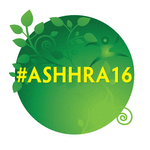 The ASHHRA Conference Mobile App allows you to have portable access to conference activities with a simple touch of your iPhone or Android
The ASHHRA Conference Mobile App allows you to have portable access to conference activities with a simple touch of your iPhone or Android
Download Instructions:
- From your iPhone, go to the App Store; from your Android, go to Google Play Store. Search ASHHRA.
- Download app.
- Your username is the email address you used to register.
- Your password is ashhra2016.
- Connect your app to LinkedIn, Twitter and Facebook. Use the hashtag #ASHHRA16 to share your excitement about the conference.